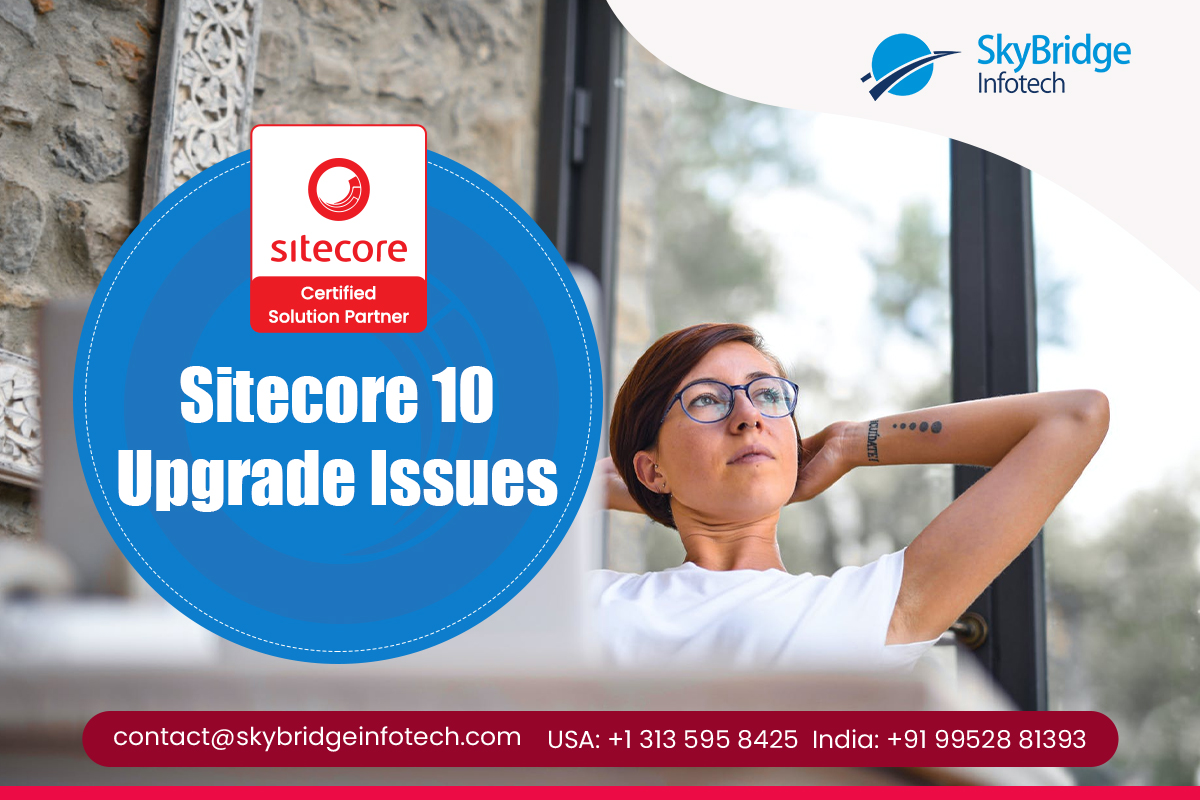Sitecore 10 Upgrade Issues | Sitecore Upgrade and Migration Services
Sitecore 10 upgrade issues:
Installing and creating new brand-new Sitecore 10 take some work, but you managed to do it without any major issues. If we plan to upgrade the existing server and solution. Here are some common issues when upgrading to Sitecore 10.
- Unavailability of a compatible version of the Sitecore marketplace module.
Outdated version of third-party libraries.
Sitecore 10.x does not provide support for the WFFM form.
Conflicts in fixing Sitecore configuration.
Outdated services and APIs.
Updating the obsolete code from the project solution.
Shifting the hosting environment from on-premises to cloud.
Taking care of external database with valuable data.
Updating the collection database without losing the customer data.
Sitecore roles and workflow management and migrating the Sitecore user credentials.
Migrating Sitecore DMS stuff such as marketing automation and personalization data and making necessary changes on Sitecore CMS configuration based on Sitecore 10.x.
Taking care of customized templates and supportive sections.
Upgrading the code-base
The amount of work will determine based on your existing older Sitecore version. The earlier version is harder compared to the new version.
Sitecore has removed a considerable amount of outdated code in its latest version. you must ensure that all Sitecore API calls are the latest ones before upgrading.
From 8.0 to 8.1, Sitecore added its own dependency injection framework. Make sure the one you are using is compatible with this, especially if you were relying on Controller Factory.
From 8.2 to 10, Sitecore totally reworked analytics with xConnect. This means if you had any custom analytics code, whole namespaces and pipelines have changed.
Beyond the large items, if you update the references to Sitecore 10, the compiler will catch most changes you need to make.
Reorganization of configuration files
The latest version of Sitecore introduces a new layer-based concept for managing patch configuration files. This transformation is very important as it simplifies managing configuration settings for every server and environment.
Will the migration include historical Sitecore analytics and/or contact data?
If you have a XP instance and do you want to keep the historical data collected by xDB?
it is important to know that Mongo DB has been removed in version 10.1. You need to migrate the data to SQL Server using the Express Migration tool.
If you are planning to CMS-only mode to xDB enable instance. you should check if you have the proper licenses for that.
Any custom connectors/integrations that need to be migrated
This would include products such as Marketo, SAP, Salesforce, among others.
Adding New Infrastructure
Sitecore 10 introduces 2 infrastructure requirements, especially in production environments: xConnect, and SOLR, if you are not already using them.
xConnect is a separate web service that handles everything xDB did in Sitecore 8. In can be split into 5 components, with many roles like what came before (e.g. Aggregation, Marketing Automation).
SOLR is now required for xConnect (or Azure search if you’re on Sitecore PaaS). In addition, SOLR needs to be set up with SSL. If you are already using SOLR, you will have to upgrade it to the exact version that Sitecore 10 supports. Sitecore also requires SQL Server 2016 now, as xConnect now uses SQL instead of MongoDB for analytics data.
Any installed Sitecore support patches
You can file a ticket to Sitecore Support asking whether those patches are fixed in the target version.
Website visitor numbers
This number can help you to evaluate whether the planned upgrade architecture will support the workload.
Take for instance the kb Sitecore Managed Cloud Standard – topologies and tiers for Sitecore XP 10.0. As you can see, depending on the approximate visits per month range, the scaling strategy will vary and incur more costs.