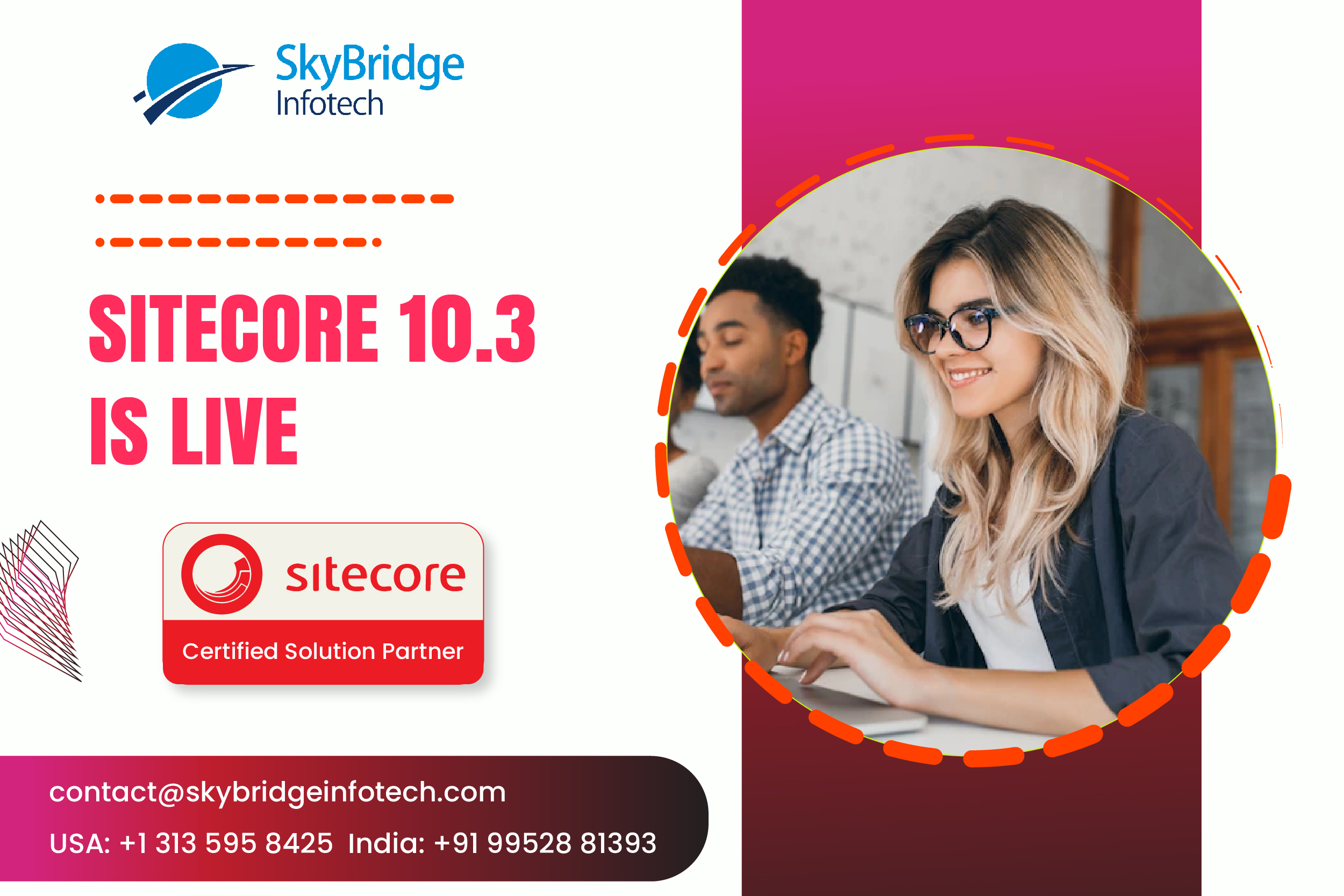Sitecore 10.3 is live, Upgrade to Sitecore 10.3 Version with Skybridge Infotech
December 2022, Sitecore has released its new version 10.3, for its XM and XP platforms.
The following are the newly added and some discontinued features in this version:
New Features
1. GraphQL Authoring and Management API
Sitecore now enables the use of GraphQL API calls to execute authoring and management commands that were previously only accessible through its user interface. The Sitecore documentation provides a guide on enabling this API, though it is not straightforward and requires the creation and development of MVC application.
The GraphQL API provides both read and write capabilities and is designed to be upgrade-safe, meaning that customizations do not have to be made in-process, reducing the difficulties in managing upgrades with subsequent Sitecore Experience Manager (XM) upgrades.
You can access the Authoring and Management APIs at the endpoint:
https://<your-instance>/sitecore/api/authoring/graphql/v1/
The GraphQL IDE is available at:
https://<your-instance>/sitecore/api/authoring/graphql/playground/
2. Webhooks
You can get real-time notifications about events or workflow actions in Sitecore Experience Manager (XM) by adding a webhook. This can also be used to perform external validation on changes to the workflow state of items.
This introduction of webhooks for real-time notifications and workflow state validation is a new feature in the Sitecore XM and XP platforms. However, webhooks are already used in other Sitecore SaaS products such as XM Cloud, Content Hub, OrderCloud, etc.
As per Sitecore documentation, there are three types of webhooks:
1. Webhook event handler
2. Webhook submit action
3. Webhook validation action
3. Embeddable Forms
The new Embeddable Forms Framework (EFF) allows for the integration of Sitecore Forms into any web page, even those that are not running on a Sitecore application.
To use the Embeddable Forms Framework (EFF), the following prerequisites must be met:
1. A Sitecore 10.3.0 or later installation to host the Layout Service and the submission endpoint.
2. Sitecore Headless Services 21.0.0 or later to provide the Layout Service and the submission endpoint.
4. xConnect data export tool
The Data Export Tool enables the export of contact and interaction data from the collection database.
All registered contact or interaction facets are included in the export and can be filtered using conditions such as cut-off days and percentile ranges. This tool can be utilized for a variety of purposes, such as backing up data for compliance purposes by exporting it to low-cost storage prior to purging the data from the collection database to reduce its load, or for exporting data to a data warehouse for improved data analysis.
For further information on using Providers and Profiles based on environments in Sitecore, you can refer to the Sitecore documentation.
xConnect data export tool
The storage provider defines the mechanism used to store exported data. You use a storage profile to specify the exact…
doc.sitecore.com
Other enhancements and additions made in Sitecore 10.3 include:
1. HTTP transient fault handling for xConnect clients.
2. Improved ability to identify the database that raised a publish event.
3. Enhanced functionality for working with items as resources, including new methods to check for overridden items and to determine if an item is stored in the database or in a resource file.
4. Added support for Microsoft SQL Server Transparent Data Encryption (TDE).
5. Improved search results for items.
Other Features
In addition to the previously mentioned features, the following areas have also seen improvements and will be discussed in future posts:
• JavaScript Rendering SDKs (JSS) and Headless Services
• Command Line Interface (CLI)
• Email Experience Manager (EXM)
• Headless Sitecore Experience Accelerator (SXA)
Discontinued features
Horizon is no longer supported past Sitecore XP 10.2 and is not included in the Sitecore XP 10.3 release. If you currently utilize Horizon, it is required to stay on Sitecore XP 10.2 as upgrading to 10.3 or later will result in losing access to Horizon.
Preview
Sitecore 10.3 Installation
Sitecore Downloads: Sitecore Experience Platform 103
Sitecore® Experience Platform 10.3 delivers new capabilities and quality improvements that enable organizations to…
dev.sitecore.net
If you are unsure about whether you should upgrade to the latest version of Sitecore XP or switch to Sitecore XM Cloud, Sitecore suggests the following:
• Remain on XP if you are a new XP customer (version 10.x), utilize functionality beyond just content management, or have on-premise requirements or long-term commitments.
Sitecore Lifecycle support table Ref: https://support.sitecore.com/kb?id=kb_article_view&sysparm_article=KB0641167
• Migrate to Sitecore XM Cloud if you are using versions prior to 10.x, do not utilize XP functionalities, or plan to redesign or reorganize your experience delivery at scale.
Finally,
By upgrading to Sitecore 10.3, you can take advantage of the latest technology and features to enhance your digital presence and provide a top-notch experience for your audience. Keeping up with the competition and delivering high-quality experiences is crucial in today’s digital landscape, and Sitecore 10.3 can help you achieve those goals.
Thanks for reading!
Sitecore 10.3 is live, Upgrade to Sitecore 10.3 Version with Skybridge Infotech
Author: Prabhu Ranganathan, Sitecore Architect.